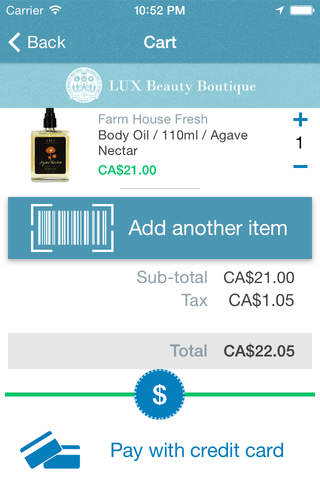Accept credit card, credit card-branded debit card and PayPal payments from anywhere in your store. All you need is your iOS device with a working camera and an internet connection. Say goodbye to your dongles, sleds and other card reading devices!
COMPLETELY SOFTWARE-BASED PAYMENTS
To take payment simply place the shopper’s card in front of your device’s camera and it will automatically read the card number. Confirm a few details such as expiry date and cvv and you’re all set. No additional hardware required!
EXTEND YOUR POS TO YOUR ASSOCIATE’S HANDS
Scan your shopper’s items with SelfPay Staff to start a purchase and build a cart. Once payment is taken, the purchase is automatically written to your POS software and items are taken out of inventory. No need for lineups or fixed terminals, SelfPay Staff integrates with your software so your associates can take payments from anywhere.
KEEP YOUR EXISTING PAYMENT PROCESSING AGREEMENT
SelfPay Staff integrates with your existing payment processor. We don’t charge an inflated flat fee. Instead, we enable your existing payments services on your iOS device and work within your ecosystem.
VERIFY SHOPPER-LED PURCHASES
SelfPay Staff also verifies purchases made with our consumer app, SelfPay. Simply scan your shopper’s receipt, displayed on their device, and instantly see details including items purchased and when the purchase was completed on yours.
FREE ASSOCIATES FROM THE CASH REGISTER
SelfPay Staff enables payments from anywhere in-store with no physical card reader attachments required. Your employees can finally take payments anywhere and anytime. Place more employees on the sales floor and worry about selling, not staffing a payment station. SelfPay Staff shopping is as easy as Scan. Pay. Go!
SelfPay and SelfPay Staff sync products, orders and inventory with cloud-based POS systems including Vend, Shopify and Beanstream. In order to use SelfPay Staff, you must have a user account associated with SelfPay enabled store. To learn more about offering SelfPay at your store, visit http://www.digitalretailapps.com.